How to speed up your website❓Tips from M1 Development M1 ✅
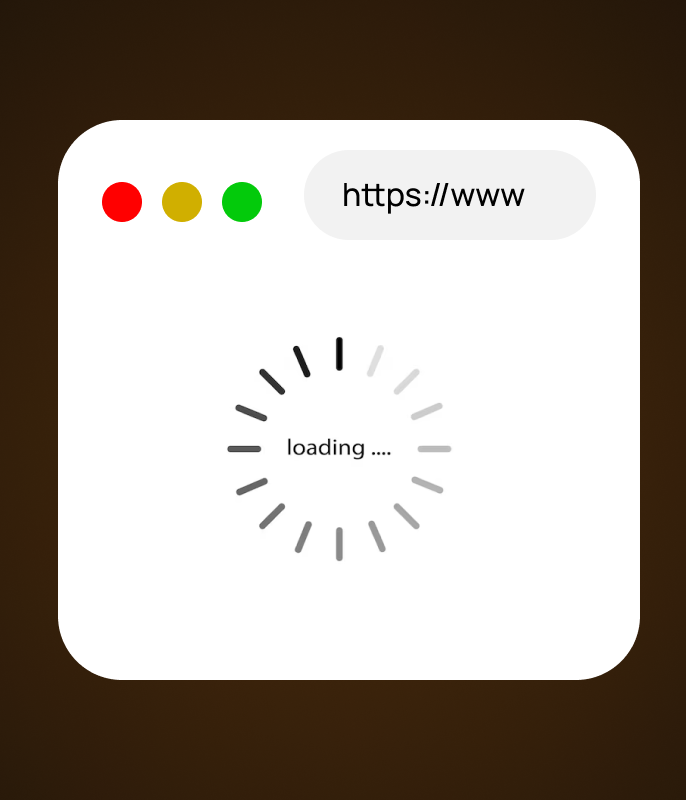
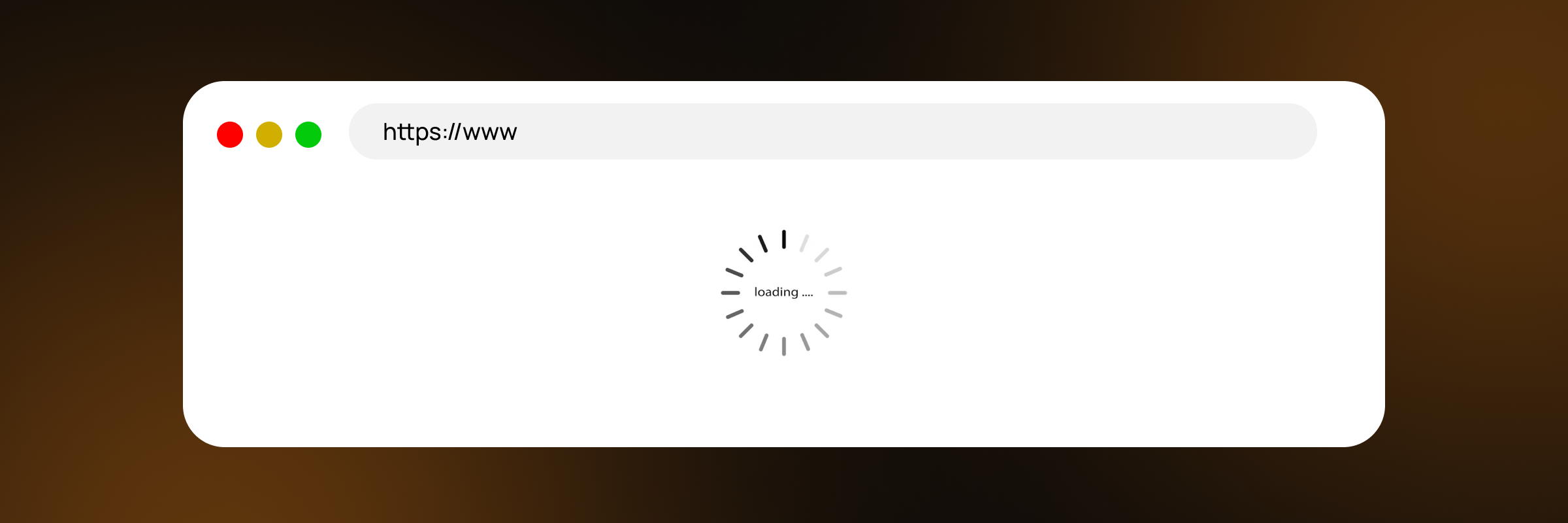
In a time when people are constantly in a hurry, a long wait is a waste of precious resources. Searching for information on web pages is no exception. So you should make sure that your website loads in a matter of moments. After all, the optimal rate is 1 second.
But how can you make this a reality and speed up your website on your own? We will tell you how, paying a lot of attention to optimization.
Why is it important?
Page load speed is not only about keeping the user’s attention. If the information is delivered in a timely manner, the site will be better ranked in Google search and will appear on the first page.
In addition, it is worth noting that not only basic information but also the entire content of the page should load within the first few seconds, including text, buttons, and images.
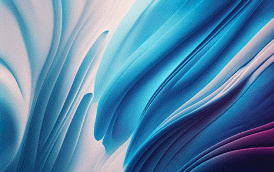
Measure your site's loading speed
You need to start with the basics. To know whether you should pay attention to your website's loading speed, you need to check it first. For example, you can use Google PageSpeed, a free application that analyzes website performance. To do this, go to PageSpeed, paste in the URL, and get data on the main criteria: first content display (FCP), content loading speed (LCP), response to action (FID), and cumulative layout shift (CLS). As a result, you will see the speed rating of your website:
There are big problems with speed. We advise you to implement optimization measures quickly.
Your site is working well, but you should add speed to improve the user experience.
Everything is fine, you can sleep peacefully.
Optimize caching
And if you don’t use it yet, start using it. There are two ways to do it:
1. Caching in the browser. The first method works by default: after a client visits a website, he or she does not forget about it, but saves the data in the browser’s memory. Thus, it will not take much time to load the page the next time it is loaded.
2. Caching with third-party plugins.
The second method is good because plugins will do the work. They create HTML files and download data from the server every time you open the page.

A WordPress site can use the following plugins:
1. WP Total Cash.
2. WP Rocket.
3. WP Super Cash.
4. WP Ecommerce.
Optimize your images
Images with a lot of weight reduce the page loading speed. What do we do? That’s right, we “slim” them down.
The following services can help with this:
Iloveimg
It has free, premium, and business versions. It has a secure connection, certification, and is quite easy to use.
TinyPNG
Works with WebP, PNG and JPEG. It works automatically and allows you to maintain good image quality.
Robin Image Optimizer
It helps to compress both images already available on the site and newly added ones. It works automatically and without loss.
WP Compress
It is fast because it uses two providers simultaneously. Converts all files to WebP.
Bonus blitz tips
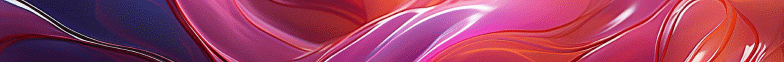
1. Pay attention to the hosting. If the basic tips did not help, try a more powerful one or change your tariff plan.
2. Not all the changes you made to the site are necessary. Reduce the number of saved versions of your posts.
3. Pre-loading will allow you to show the main content first, and then load the rest in a queue.
4. Reduce the amount of information on the page.
5. After optimizing the code and HTML, compress the page using ZIP and GZIP services.
We hope the tips were helpful. And if you need any professional help, don’t hesitate to contact us. And let your website fly!