Made a website, but no applications? ❓Top 10 problems and solutions from M1 Development ✅


Creating your own website is a painstaking process. Searching for contractors, briefing, controlling – all this takes time and takes away your energy. And now, finally, your dream site is up and running. But you still don’t get any orders. What’s going on?
There are many reasons why this happens. But today we will help you to understand the main ones and find ways to solve this problem.
So how do you choose whether to freelance or outsource website development?
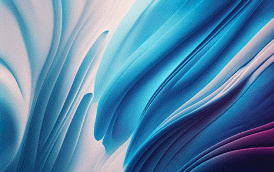
Technical aspects
A bounce is a situation when a user has viewed only one of your pages and hasn't moved on. Or they viewed it and left.
Solution: fix the interface. If a potential customer doesn't move on or order, they may not have found the necessary buttons or links. Make the UX/UI more comfortable and monitor the results.
This can be a menu that needs to be scrolled through, the wrong size of images, or simply a version that is not adapted for mobile devices.
The solution: optimize your website for mobile devices. A large number of purchases and orders are made on mobile gadgets, so this point is crucial. Contact specialists who will help you fix the situation.
Logical design
The first page should contain all the most important information about your product. It should have all the links, buttons, and links to other pages that may be of interest to the user. The solution: compactness. Do not stretch important information across the page or duplicate it several times. It is important to do this according to the context, not in a random order. Then the user journey will be easy and effective for you.
The header is the part of the page that is located at the top and contains all the information or menus the user needs. If the header is messy, the client may simply get lost. Solution: Clean up the header. Remove unnecessary buttons, leaving only the main one.

UX/UI
Spend money on design services to make your website look good. A large number of different fonts, colors, and unnecessary text makes the page look untidy and uncomfortable. Solution: create your own identity. Specialists who know a lot about user experience and design will help you to place menus, important information, and contact/order buttons correctly.
These include "Buy", "Order", "Subscribe to newsletter", etc. Solution: Make the information around the buttons more detailed or change the communication method. For example, the user wants to think more or find out more details. Add an option for online consulting or ordering a call from the company. An important detail: the absence of buttons in a convenient city is a failure. Never forget about them and don't hide them on other pages!
When a user wants to know the details and you don't offer buttons for this, it forces them to go to another site that has everything more convenient. Solution: add communication channels. This includes clickable contacts, e-mail, phone number (preferably from different operators), etc. You can, of course, place contacts on a separate page, but in this case, it should be very easy to access.
Features of Google and advertising
Incorrect targeting is the lack of conversions to the page of your target audience. This may depend on the text part presented on the website, namely: the absence of key search phrases and SEO optimization, irrelevant search regions, competitor analysis, and cost savings. Solution: pay more attention to the target. It is worth taking a very responsible approach to the selection of specialists who will handle this important process. Review their resumes, the results of previous work, and analytics of successes with other clients. To avoid this issue, give preference to outsourcing companies rather than freelancers.
You have no reviews, your ad banners are bouncing around like crazy, and most of your products are out of stock. If you decide to close your business, that's perfectly fine, but not if you want to grow it. Solution: keep an eye on the products and the interface. Provide product availability and feedback, and avoid aggressive salesmanship. It's really annoying!
Last but not least. Solution: Create or present an existing product in a way that makes people want to buy it. Pay attention to the competitiveness of your product or service: whether it is of sufficient quality, whether you have additional consultation and delivery options, whether the price is in line with market indicators, etc.
Why us?
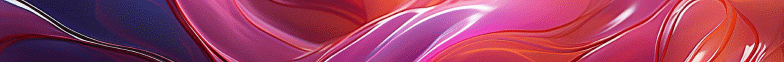
We hope that our tips will help you optimize your website and keep your customers coming back.
But if you need any expert support, don’t hesitate to contact us.
M1 Development.