Website development on Woocomerce with M1 Development 👨💻


WordPress is the most friendly CMS if you want to create a website for your business.
Every Internet user can master it.
Firstly, it’s simple, and secondly, there is a huge knowledge base for it.WooCommerce is the leader in turning WordPress into a full-fledged store.
The plugin has been installed on more than 5 million projects and downloaded almost 80 million times in total.
It has pushed and continues to push its competitors.
25% of online stores were created with its help.
So if you want a perfect online store, you need a woocommerce developer.
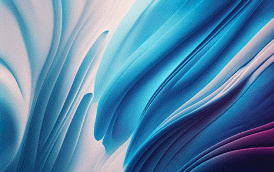
Benefits of using WordPress
For a successful website development agency, it is important to know not only the WordPress platform but also to have a reliable process for developing a WordPress website or any other website.
There are free or low-cost themes available, so it's easy to modify the code to adapt it to your corporate style.
A simple and convenient administrative part that allows you to easily manage content using a visual editor/ Working with the editor is easy, you can use a set of tools similar to the Word editor and make some changes without the involvement of a woocommerce web developer.
A quick and easy way to host a website with standard settings, most hosts have a built-in WordPress installation tool that will help you get your project up and running pretty quickly.
A large set of various add-ons and extensions (plugins) that can be downloaded for free on specialized resources, as well as many forums dedicated to the WordPress engine in different languages, where you can ask any questions about the system, as well as find contractors to develop or adapt plugins for your site.
Features of WooCommerce
The main features of WooCommerce include the following:
- product management;
- order administration;
- automatic calculation of taxes;
- setting up coupons and discounts;
- generate reports on transactions, customers, product balances, and other parameters.

The developers of the plugin have provided many options and settings to maximize the flexibility of the tool.
But if the basic functions and settings are not enough and your online store requires more functionality, it can always be supplemented with addons.
But in most cases, they are paid.
How to install WooCommerce?
Installing and activating the WooCommerce plugin
Go to the Plugins section of your WordPress dashboard, click Add New, and search for WooCommerce.
Click Install Now and then click Activate.
WooCommerce will automatically launch the setup wizard.
Setting up basic store parameters
Fill in the basic store settings, including address, currency, product type, and payment methods.
These settings will determine the basic functions of your online store.
Adding products to the store
Go to the Products section and click Add New.
Enter a product name, description, price, and upload an image.
You can also add attributes, categories, and tags for better organization.
Setting up delivery and payment methods
Choose the delivery methods that will be available to customers and customize them according to your needs.
Also, set the payment methods available, such as PayPal, bank transfer, or other payment gateways.
Why us?
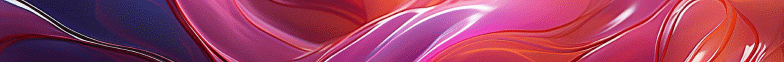
Creating an online store on WordPress means finding an easy and affordable way to optimize your online processes and make an impressive impression on your customers or users. By contacting us, you get a dedicated team of certified specialists who will be fully focused on your project to quickly and efficiently solve the tasks set for your business project. Many years of productive experience allows us to take on projects of any complexity and solve problems that others cannot.